#finix #integrate #platforms
-1692616973.jpg)
Finix is an end-to-end payment platform that helps you monetize sellers` payments. The Finix platform offers everything you need to create a world-class payments experience, regardless of if you are just getting started or processing billions of dollars a year.
Learn how to use Finix with our guides and documentation.
What is Finix?
Finix is a payment infrastructure platform that gives businesses an alternate way to own, manage, and monetize their entire payments.
Integrating with Finix involves the following steps:
1. Sign into Finix:
If you haven`t already, create an account with Finix. This account gives you access to the Finix Dashboard. You can use the Finix Dashboard to create API keys.
2. Create an API Key:
In the Finix Dashboard, click Developer > Create API Key to create an API key. Remember to save the username and password as you won`t be able to access them after closing the Create a new API Key window.
3. Create an Identity for your seller or service provider:
You need to onboard your seller or service provider. They are represented in Finix as an Identity. Each Identity represents either a person or a business and stores their identifying information. This information gets verified during the onboarding step. Collect your seller`s identifying information and create an Identity.
Example Sandbox API for Testing:
POST https://finix.sandbox-payments-api.com/identities
4. Tokenize a bank account for payouts:
We`ve created an Identity for your seller, you need to add their bank account where the funds they earn processing payments will get paid out to.In the API, all payment and payout information is represented by the payment_instrument resource.
Example Sandbox API for Testing:
POST https://finix.sandbox-payments-api.com/payment_instruments
5. Verify the Identity:
As soon as you have an Identity and an associated Payment Instrument for your seller, you need to initiate their verification and approval for onboarding. This is done by creating a merchant.
Creating a merchant triggers the verification (KYC) process within Finix. The verification process is asynchronous, which means merchants will be in a PROVISIONING state at first.
Example Sandbox API for Testing:
POST https://finix.sandbox-payments-api.com/identities/:IDENTITY_ID/merchants
6. Create an Identity for your buyer:
Now that your seller has an APPROVED merchant, you can process payments for them. You need to do the following before processing a payment:
Example Sandbox API for Testing:
POST https://finix.sandbox-payments-api.com/identities
7. Tokenize the buyer`s payment information:
After creating your Identity resource, we`ll need to create Payment Instruments that represent the buyer`s credit card and the Payment Instruments you will be debiting (i.e. charging).
Integrating iframe (Using Hosted Fields)
The Hosted Fields use a PaymentForm JavaScript library that lets you secure sensitive card and bank account data. Having buyers input their data into a hosted field prevents third parties from accessing the submitted information.
Here are some examples of how to tokenize using our JavaScript library:
Step 1: Include library and desired HTML elements:
We`ll need to add the library to the webpage where you`re hosting the form that collects payment details.
Step 2: Initialize the payment form:
The next step is to configure the library. This "card" method is the single entry point into the library. It initializes and returns a PaymentForm object that contains fields (i.e. name, number, expiration date, and CVV).
Step 3: Define input fields and configure styling:
Now that we have a PaymentForm object, we need to style it.
Step 4: Submit payload and handle response:
We will also need to register an event that fires when the user submits the form, and then define a callback that handles the response
Next, configure the library to your specific Application where all of the form fields will be submitted during the executed POST request. We`ll also want to register a click event that fires when our buyers submit the form and define a callback for handling the response.
Step 5: Associate to an Identity:
The newly tokenized card or bank account must be associated with an Identity before you can use it.
To accomplish this, make an authenticated POST request to the /payment_instrument and create a Payment Instrument with the relevant token and Identity information.
8. Make a payment:
We have successfully onboarded a seller and tokenized the buyer`s payment information, so you can now make a payment.
To make a payment, you need to create a transfer. Sales are represented by transfers. For cards, this includes authorization and capture. Create a transfer with the buyer`s payment_instrument as the source of your seller`s merchant ID.
Example Sandbox API for Testing:
POST https://finix.sandbox-payments-api.com/transfers
Hope you liked it. If you have any requirement related to integrate finix with your platforms feel free to connect with Revaalo labs your one stop solution for Digital Transformation needs.
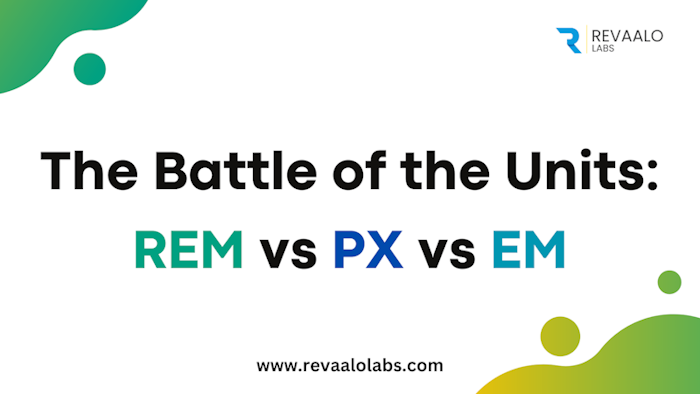
One of the most critical decisions website developers must make is deciding what unit of measurement to use when sizing elements, fonts, and other design properties.
Read more
It`s an amazing technology-one that will help us solve society`s toughest problems and reshape the world.
Read more13
December
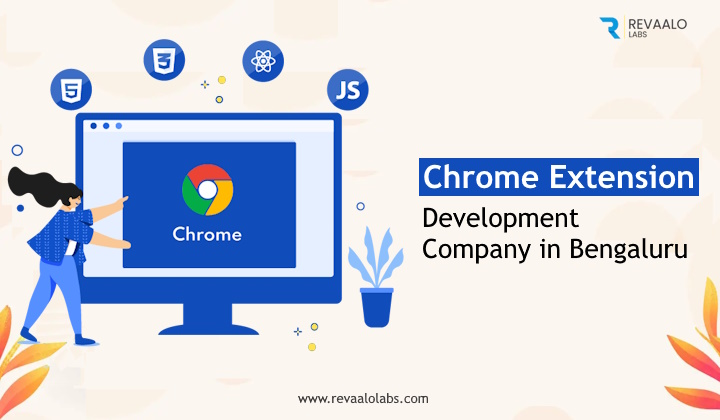
Today, web browsers play a significant role in our lives, providing us with access to a world of information and possibilities.
Read more
Power BI is a popular business intelligence tool developed by Microsoft for data visualization and analysis. While Power BI is a robust solution, there are several alternatives available that cater to different needs and preferences.
Read more09
October
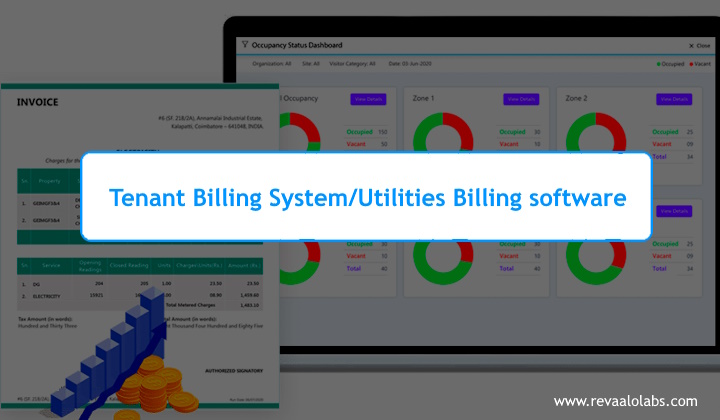
Tenant billing systems are software solutions used by property owners, managers, and landlords to accurately bill tenants for their usage of utilities and services.
Read more