#PowerBI

Power BI is a popular business intelligence tool developed by Microsoft for data visualization and analysis. While Power BI is a robust solution, there are several alternatives available that cater to different needs and preferences.
Here are the top 10 alternatives to Power BI:
Tableau:
Tableau is an analytics solution that makes up for many of the shortcomings of PowerBI. Users do not need to learn a special scripting language to access Tableau analytics. However, when it comes to technical teams, Tableau is definitely a 4 out of 10. Although it is not the hardest solution to use on this list, it is not as easy as Toucan. Tableau does not have a zero-code environment.
Features of Tableau:
QlikView and Qlik Sense:
The QlikView tool is designed for technical teams of data scientists or developers so that they can store different reports, dashboards and calculations based on large, complicated datasets.
Features of QlikView: -
Qlik Sense is a web-based, self-service data discovery SaaS tool with a more modern user interface than QlikView. With its drag and drop functionality, Qlik Sense focuses more on ease-of-use for developing visualizations, dashboards, and stories.
Features of Qlik Sense:
Looker:
Cloud-based Looker, owned by Google, is one of the leading Power BI competitors. It uses a proprietary SQL-based data modelling language called LookML.
Looker features:
Google Data Studio:
The best free alternative to Power BI is Google Data Studio, which provides a straightforward and cost-effective way to create interactive reports and dashboards. Data Studio has the following advantages: It offers seamless integration with other Google services: Users can quickly import data from Google Sheets, AdWords, Analytics, BigQuery, Dv360, Campaign Manager, etc.
Google Data Studio features:
Embeddable:
It is not a classic BI tool for internal use, but rather a toolkit for integrating user-facing analytics into your app. Using its front-end SDK, back-end engine, and no-code builder, you`ll be able to launch your perfect solution in only 10% of the time.
Embeddable features:
Domo:
Domo is a comprehensive BI tool that integrates with multiple data sources, allowing businesses to consolidate their data into a single, easy-to-use platform. It has great data manipulation and ETL features that can be easily learnt without coding in SQL.
DOMO is also more beginner friendly than both Power BI and Tableau. All these tools require a bit of training to learn, but I found DOMO to be the easiest to learn.
Domo features:
Sisense:
Business intelligence and data analytics platform Sisense offers data preparation and integration capabilities. A wide range of companies use Sisense`s business intelligence software, including startups, developing enterprises, and Fortune 500 giants, such as NASDAQ, Sony, ESPN, Comcast, and NASA.
Sisense features:
MicroStrategy:
MicroStrategy is a business intelligence tool used by many large companies like Disney and ABC. It’s designed for all levels of experience, allowing you to build interactive dashboards with no code, low-code or full code.
The drag and drop interface allows you to quickly create a dashboard, but it’s limited to the small library of visuals. In order to get the most out of MicroStrategy, you’ll need to take the full-code approach which requires a great deal of expertise, time and money.
MicroStrategy features:
IBM Cognos Analytics:
One of the best features of IBM Cognos is its AI-assisted data preparation. In this way, you can collect and combine data from multiple sources in one place. Because IBM makes computers, you can take their promise of data protection seriously where you can control who has access to your sensitive information.
IBM Cognos Analytics has your back on the entire analytics cycle — from discovery to predictive analysis.
IBM Cognos Analytics features:
Holistics:
Holistics is a powerful, cloud-based alternative to Power BI. It enables data teams to define reusable models so business users can ask queries without SQL.
Holistics features:
Each of these alternatives has its strengths and may be more suitable for different use cases and organizational requirements. It`s important to evaluate your specific needs, budget, and technical considerations when choosing the right alternative to Power BI for your business or data analysis projects.
Connect with Revaalo labs your one stop solution for Digital Transformation needs.
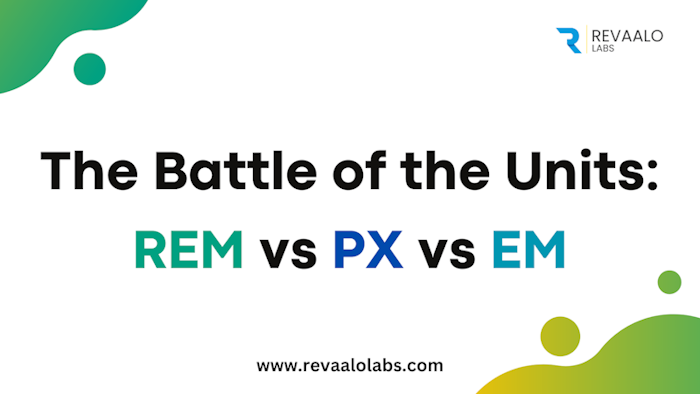
One of the most critical decisions website developers must make is deciding what unit of measurement to use when sizing elements, fonts, and other design properties.
Read more
It`s an amazing technology-one that will help us solve society`s toughest problems and reshape the world.
Read more13
December
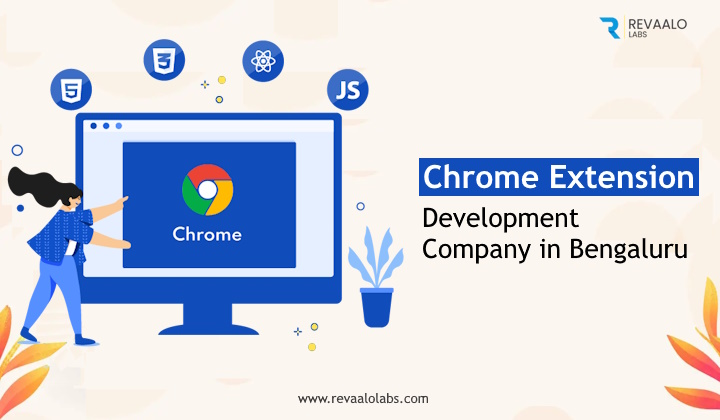
Today, web browsers play a significant role in our lives, providing us with access to a world of information and possibilities.
Read more
Power BI is a popular business intelligence tool developed by Microsoft for data visualization and analysis. While Power BI is a robust solution, there are several alternatives available that cater to different needs and preferences.
Read more09
October
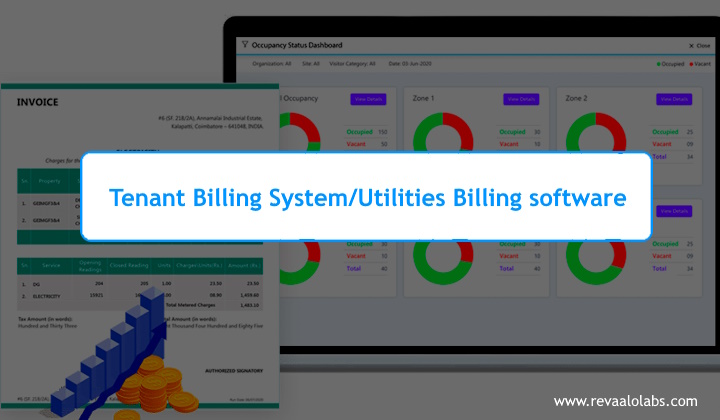
Tenant billing systems are software solutions used by property owners, managers, and landlords to accurately bill tenants for their usage of utilities and services.
Read more