#UXUI #Design #UserInterface
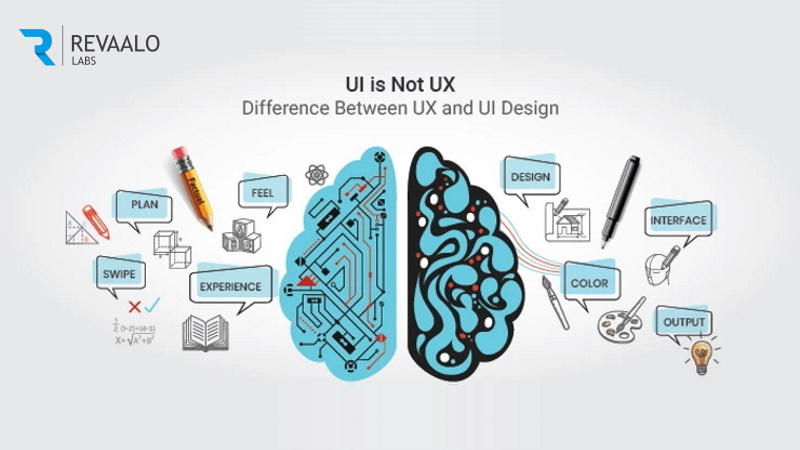
A User interface (UI) and User Experience (UX) — both are different from each other in several different ways.
In the industry, UI and UX are commonly used and you might think they are a secret language. The two are commonly confused in the field. UX refers to User Experience while UI refers to User Interface. The two elements are crucial in any product and they work closely with each other. Even with their close relationship, they refer to different parts of the process and the design.
The “UI” in UI design stands for “user interface.” The user interface is the graphical layout of an application. It consists of the buttons users click on, the text they read, the images, sliders, text entry fields, and all the rest of the items the user interacts with. This includes screen layout, transitions, interface animations and every single micro-interaction. Any sort of visual element, interaction, or animation must all be designed.
UI designers take the mid and low fidelity designs for a project and begin to refine the designs. UI designers focus on the visual hierarchy and patterns that give visual cues to users. These items can include:
UI Designer Key Responsibilities
- Look and Feel: Branding and Graphic Development, User Guides/Storyline, Customer Analysis, Design Research
- Responsiveness and Interactivity: Adaptation to All Device Screen Sizes, Interactivity and Animation, Implementation with Developer, UI Prototyping, Implementation with Developer
“UX” stands for “user experience.” A user’s experience of the app is determined by how they interact with it. Is the experience smooth and intuitive or clunky and confusing? Does navigating the app feel logical or does it feel arbitrary? Does interacting with the app give people the sense that they’re efficiently accomplishing the tasks they set out to achieve or does it feel like a struggle? User experience is determined by how easy or difficult it is to interact with the user interface elements that the UI designers have created.
UX designers always put users’ needs first when considering design solutions in order to enhance customer satisfaction. The fundamentals of UX design include:
UX Designer Key Responsibilities
- Content/Strategy: Customer Analysis, Competitor Analysis, Product Structure/Strategy, Design Analysis and Iteration, Tracking Goals and Integration
- Analytics and Execution: Coordination with Developer(s), Coordination with UI
- Prototyping and Wireframing: Prototyping, Testing/Iteration, Development, Planning, Wireframing
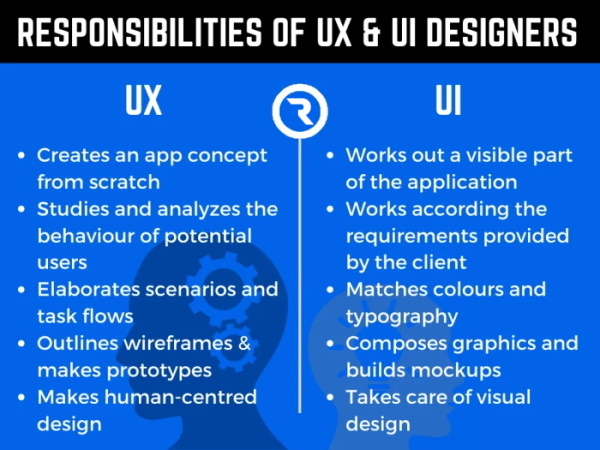
UX Vs. UI
1. UX is what we, as users, experience, while UI is what we see while using a product.
2. User Interface is the output while user Experience is the input.
3. UX is the given result of traversing and interacting with the UI.
4. UX design can be used for both tangible and intangible products, while UI design tends to be limited to digital interfaces.
5. UX designers tend to focus on creating a product that solves a problem, while UI designers work on the design patterns and micro-details of the product.
6. UX is the given result of traversing and interacting with the UI.
7. UX design generally comes before UI design in an ideal design process.
UX and UI Working Together
When working on a web or mobile project a User Experience designer is effectively a chief designer. Though, often times in a more formal team structure the chief designer is someone who works closely with or leading the User Interface team making the project happen. They would oversee the project concerned, but ideally they would not be a joint UI/UX person, unless they were exceptionally talented in both fields.
Let’s say at some point in the design process it’s decided that extra buttons need to be added to a given screen. This will change how the buttons will need to be organized and could require changing their shape or size. The UX team would determine the best way to lay out the buttons while the UI teams adapt their designs to fit the new layout. Constant communication and collaboration between UI and UX designers help to assure that the final user interface looks as good as it can, while also operating efficiently and intuitively.
Connect with Revaalo labs your one stop solution for Digital Transformation needs.
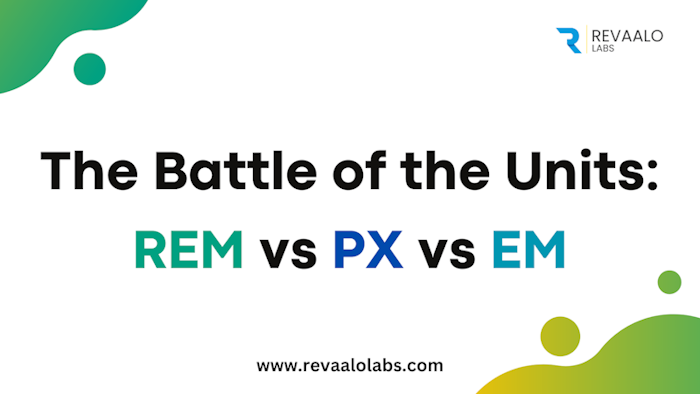
One of the most critical decisions website developers must make is deciding what unit of measurement to use when sizing elements, fonts, and other design properties.
Read more
It`s an amazing technology-one that will help us solve society`s toughest problems and reshape the world.
Read more13
December
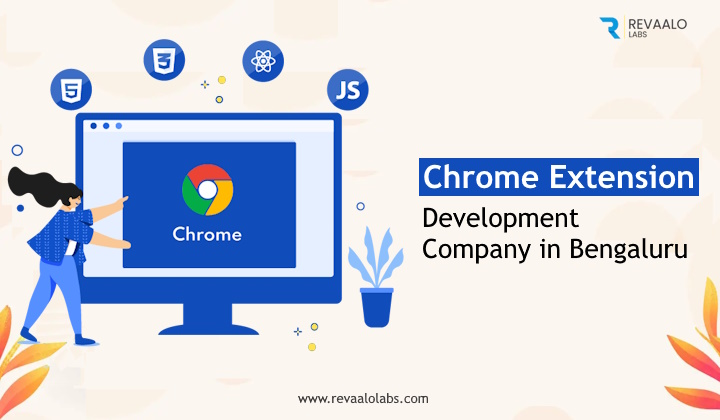
Today, web browsers play a significant role in our lives, providing us with access to a world of information and possibilities.
Read more
Power BI is a popular business intelligence tool developed by Microsoft for data visualization and analysis. While Power BI is a robust solution, there are several alternatives available that cater to different needs and preferences.
Read more09
October
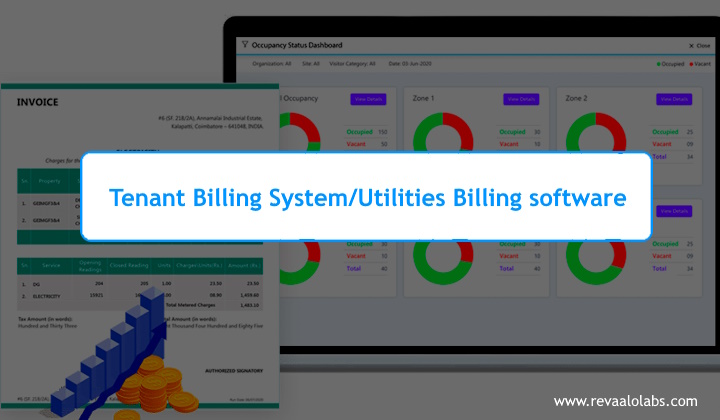
Tenant billing systems are software solutions used by property owners, managers, and landlords to accurately bill tenants for their usage of utilities and services.
Read more